If you have purchased a Desktop Departures, Classic Departure Board or board accessory you will receive an order note email from us with your Royal Mail tracking number, you will also receive tracking updates directly from Royal Mail via email / SMS. If you have purchased a Pro Departure Board you will receive tracking updates directly from DPD via email / SMS.
Archives: FAQs
Which Heritage railways do you support?
We support all heritage railways which have there timetables connected to HOPs, A complete list of supported railways can be found here. One note, For us to be able to display the railways departures they must upload there timetable to HOPs first! Not all railways do this! If yours does not, give them a nudge!
Will one voice pack purchase cover all my departure boards on my account?
Yes, your voice pack will install itself onto all the departure boards associated with your account. There is no limit to the number of boards you can have.
Can I purchase a voice pack at a later date?
Yes, you can purchase voices packs after you have purchased the board, they will automatically install themselves onto your departure board.
Do you support Scotrail services?
Yes we do! We support all UK mainland services inc Ireland and Wales.
Where do I find my Departure Boards MAC address?
Some networks (ie UNI etc..) will need to whitelist a devices MAC address before it can connect. The easiest way to find this is by putting the departure board into its WiFi setup mode then connecting to it via a phone or laptop and then clicking on the ‘DepartureBoard’ network settings and viewing its MAC address. You can also do this via windows and check the MAC address via the `arp -a` command via windows shell/command prompt.
Where do I find my Departure Boards serial number?
You can find your serial number on the boards boot screen when you first turn the board on once its initialized. Or if it is already turned on, simply tapping the WiFi reset button will display the serial on the screen briefly as well.
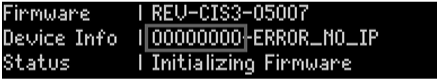
Why do I have to purchase the voice packs?
Each voice pack is painstakingly recorded by a real voice over artist which can take hundreds of hours due to the sheer amount of audio needed (remember there are over 2850 individual stations alone. The audio then needs to be edited and refined and finally saved out into thousands of little audio samples. All this work is very timely and expensive. We purchase the rights(license) to this work up front to be able to supply the audio to our customers.
Configuration says “Demo Config, Serial Locked”
This is due to the demo configuration app being used, The production version for real boards can be found at our production configuration app.
Do the Departure Boards support WPA3?
No, the departure boards only support WPA2. If your using a new router which defaults to WPA3, swap it back to WPA2.
If you have a ‘EE super hub pro’ It may need its “compatibility feature” enabling as this will create a special 2.4ghz network with WPA2. You can enable this using the follow guide
- Log on to your hub dashboard
- Click on the section called “wireless”
- This will then bring up your “main wifi” NOTE, you won’t see compatible wifi until it is set up
- Go into change settings
- Enter your admin password
- Go into compatible wifi
- Change security type to WPA2-Personal
- Then “save”
- Connect the departure board to the new compatible wifi network
