No, once purchased the voice pack is yours. You can easily switch between your voice packs via our web configuration app.
Archives: FAQs
Can I power the Classic / Pro Departure Boards by the USB ports?
No, these USB ports are for USB accessories only like speakers etc.. Do not try and power the board via these ports as this can potentially damage the board.
Departure Board display goes blank after initialising screen.
This is caused by the brightness settings being set to 0%. These can be adjusted via the web configuration on the ‘Device’ tab under ‘Device Display’ section.
Departure Board displays JSON_PARSE_ERROR
If you are seeing this error when first connecting the board to your WiFi network, it is usually because the router has assigned the departure board an incorrect IP address. If the IP on the boot screen does not look like ‘192.168.0.X’ repeat the WiFi setup process by holding down the departure boards WiFi reset button. If you keep having this issue rebooting the router can help.
Can a register my board with any UK Departure Board account?
Yes, the boards can be registered with any valid UK Departure Boards account not just the one the board was purchased on.
- Remember the account the board does end up being registered with will need to have any optional voice packs or subscriptions purchased on it for the board to see these extra features.
- You can also send any additional accounts gift vouchers if you don’t want to add payment information to the account itself.
Can I gift someone a voice pack?
Can I gift someone a subscription?
Yes, the easiest way to do this is select “Gift subscription” on the subscription product page and type in the email of the account you want to purchase the subscription for. If they don’t have an account already, it will create one for them and they can reset the password later. You will have full control over the gifted subscription and payment details.
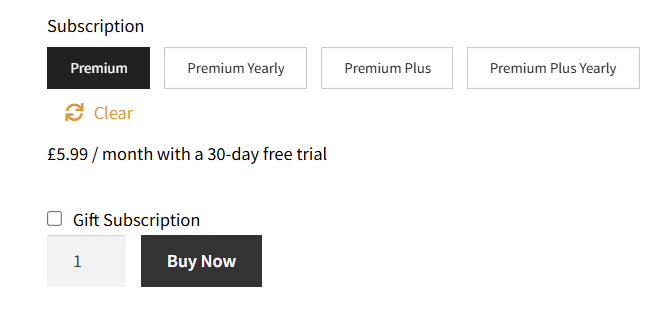
You can also send gift vouchers to another account which can then be used towards a subscription. The initial 30 day free trial will need card details entered to be activated but no payment will be taken.
Can I turn the board on & off every day?
Yes, the boards are designed to run 24/7 but you can certainly also switch them on and off as much as you like it will not damage the board.
Can I start a subscription at a later date?
Yes, the free 30 day subscription trial will start from the day the subscription is purchased. You can purchase / cancel a subscription at any point after purchasing a departure board.
How do I resubscribe after cancelling?
You can resubscribe to an existing subscription by going to the My Account section of the website. Then under ‘My Subscriptions’ find the subscription you would like to resubscribe to (usually the latest one) and click ‘Resubscribe’
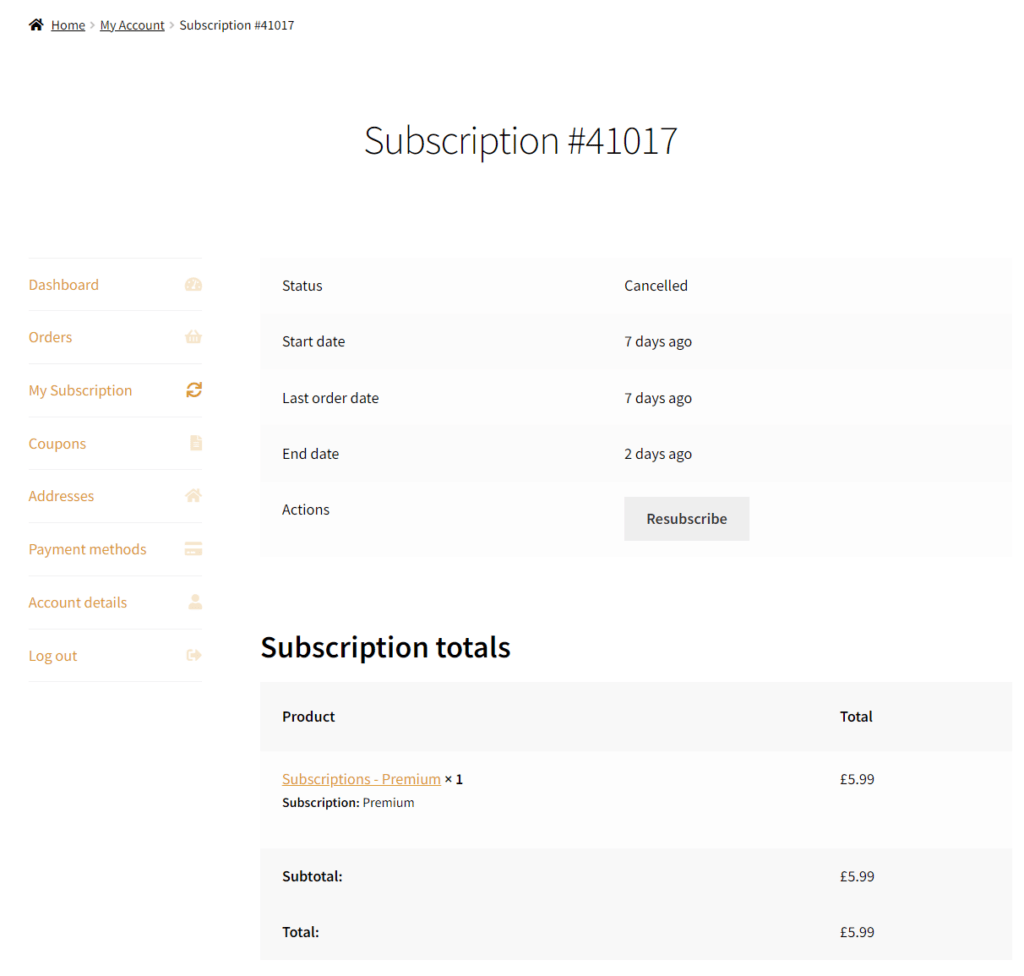
If you come across any errors or need any assistance please email us at [email protected].
