Description
Supported Feeds

- National Rail Enquiries (Train)
- Real Time Trains (Train)
- Translink NI (Train)
- Irish Rail (Train)
- Hops Heritage Railway (Train)
- Network Rail (Freight & ECS)
- Transport For London (Tube,Bus,Tram,River Boat)
- TransportAPI (Bus)
- Reading Buses (Bus)
- Go North East (Bus)
- BusTimes.org (Bus)
- Trentbarton (Bus)
- Transport For West Midlands (Tram)
- BusTimes.org (Tram)
- BusTimes.org (Tram)
- Nexus - Tyne & Wear Metro (Metro)
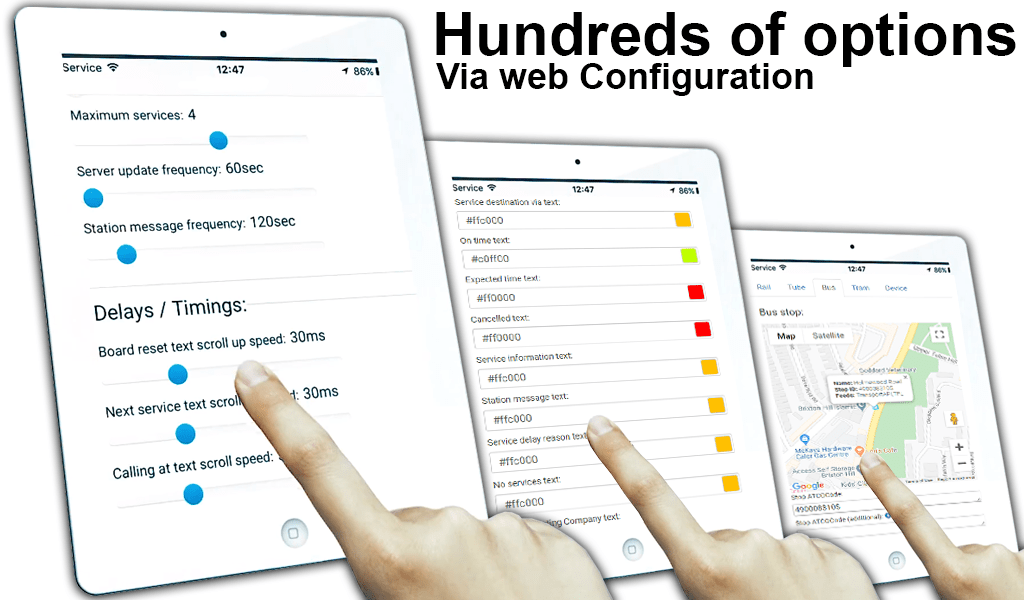


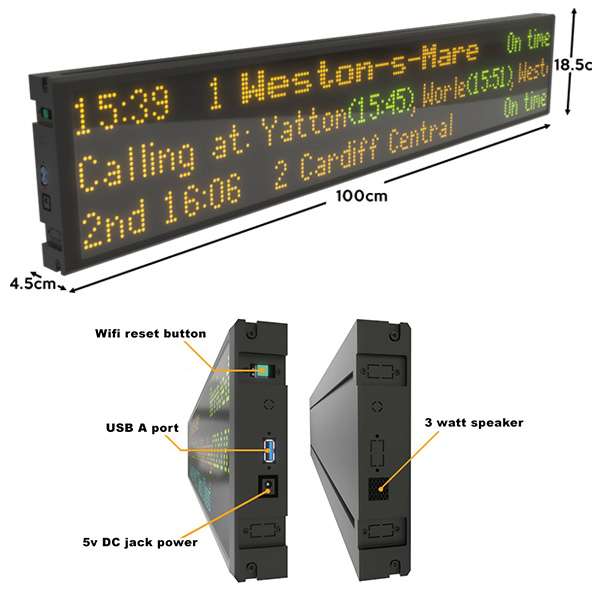
Product Features
- Designed to simulate the real station departure boards in great detail.
- View real time train/tube/bus/tram departures for your favourite uk stations/stops.
- Live train/tube/bus service information from real feeds.
- Fully configurable (colour’s, arrival times, animation speeds etc..)
- Web based configuration app (give it a try)
- Self updating firmware.
- Power saving options.
- Can be mounted to a wall via two adjustable top brackets.
- Real Audio announcements via internal 3 Watt speaker or Bluetooth or USB Speaker (Note: Requires Voice Packs & Premium subscription).
- Comes with one month Premium subscription for free.
Product Details
- Dimensions: width: 100cm, height: 18.5cm, depth: 4.5cm
- Display: 192x32px 5mm Full colour RGB LED
- Networking: dual-band 2.4 GHz / 5 GHz wireless
- Peripherals: USB3
- Speaker: Internal 3 Watt
- Power consumption: 6 watts (50% brightness)
- Operating voltage: 5v DC
- Accessories: Wall plug AC 110v – 250v Power Adaptor 1.5m cable, Wall hanger kit
- Warranty: 12 months Manufacturer Warranty, Extended Warranty(optional)
- Certification: UKCA






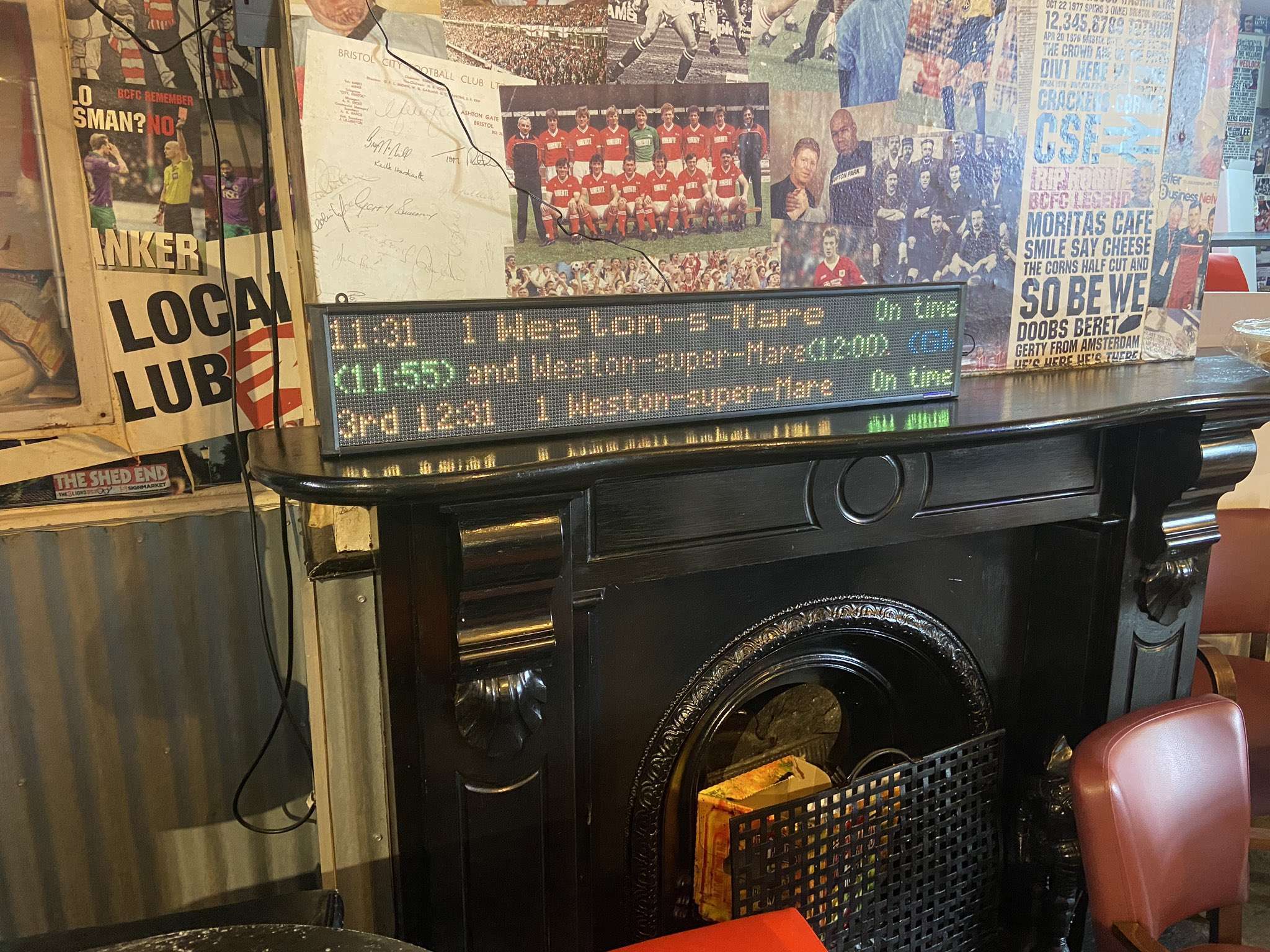

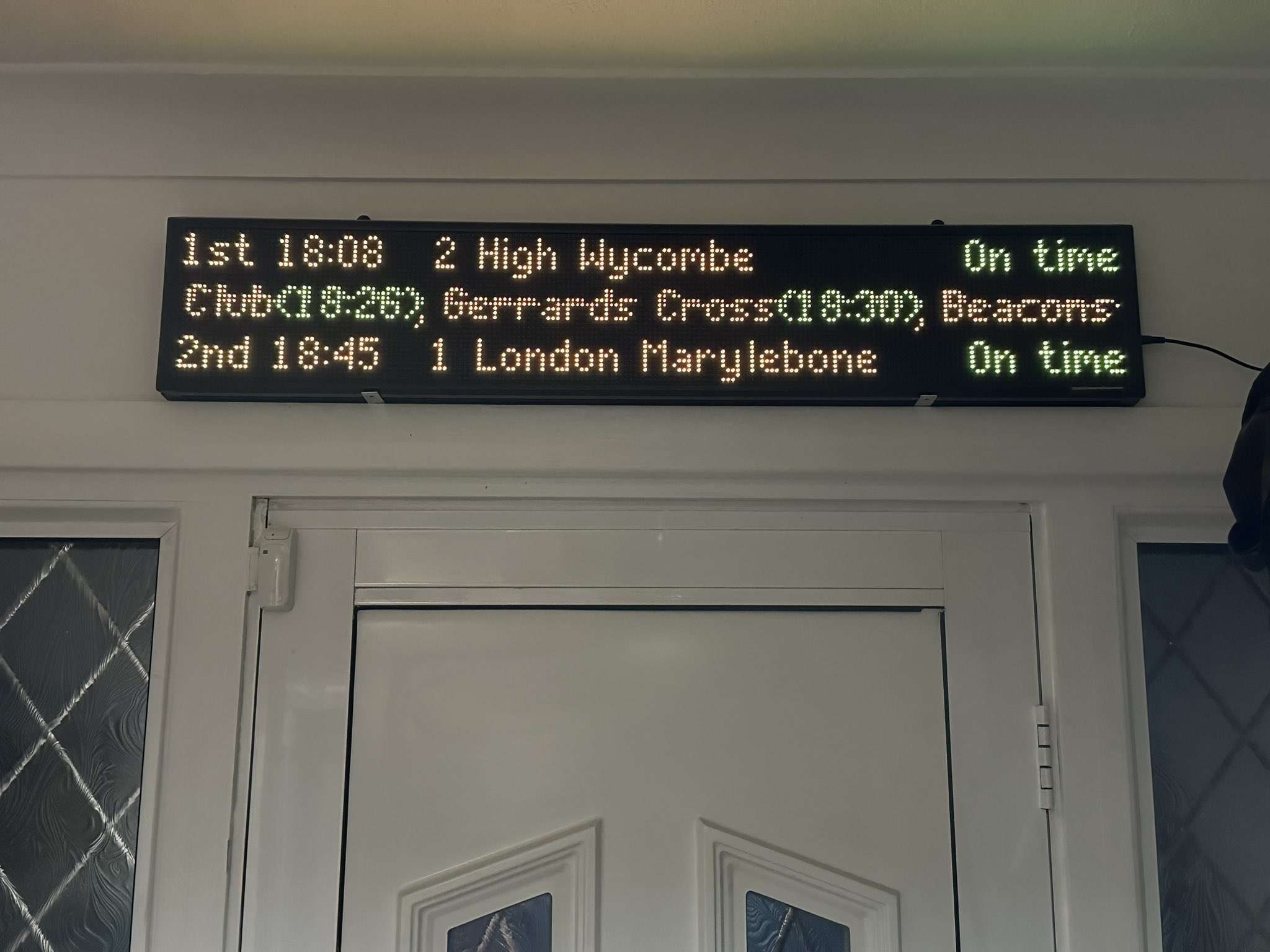

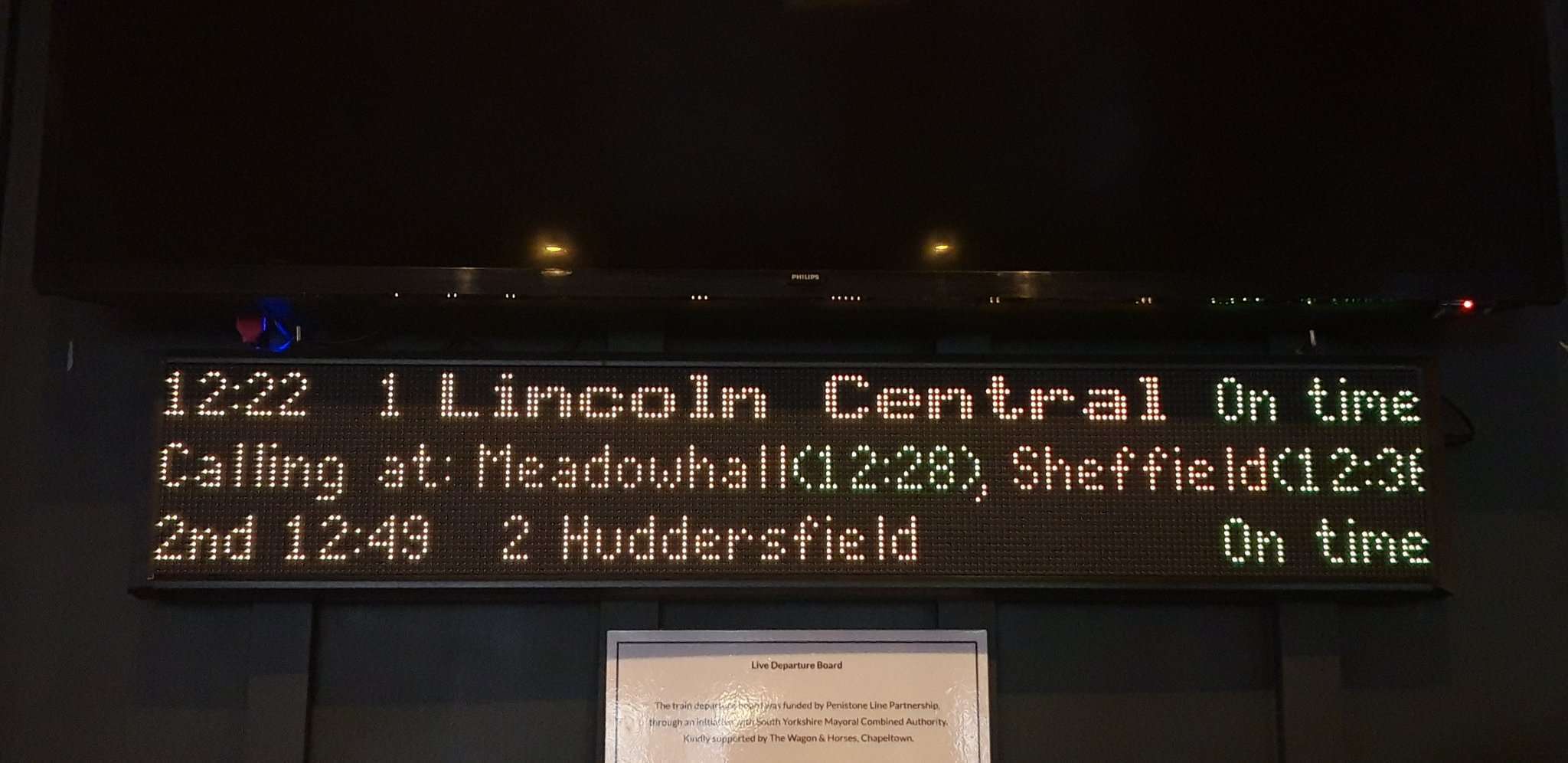


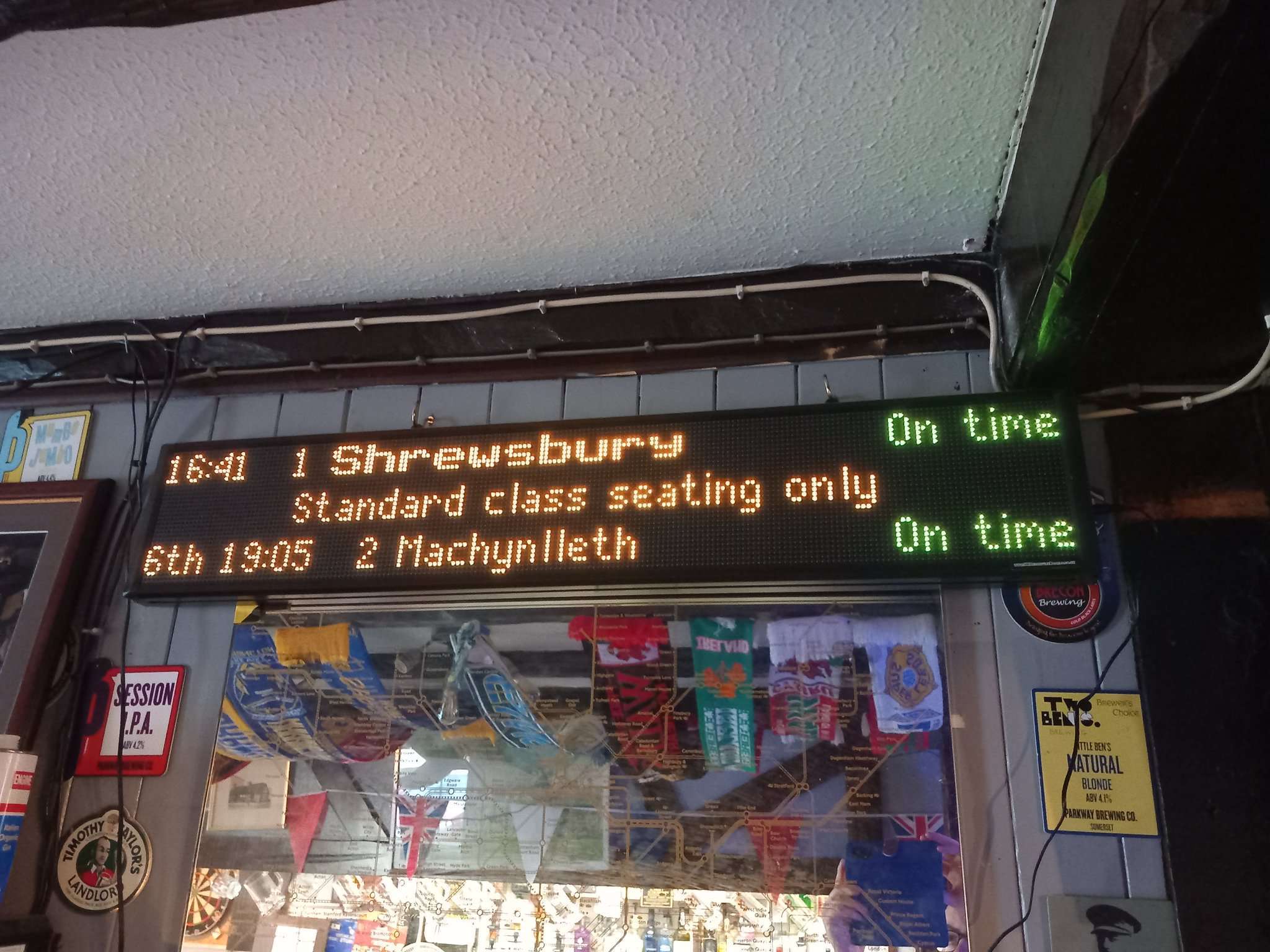
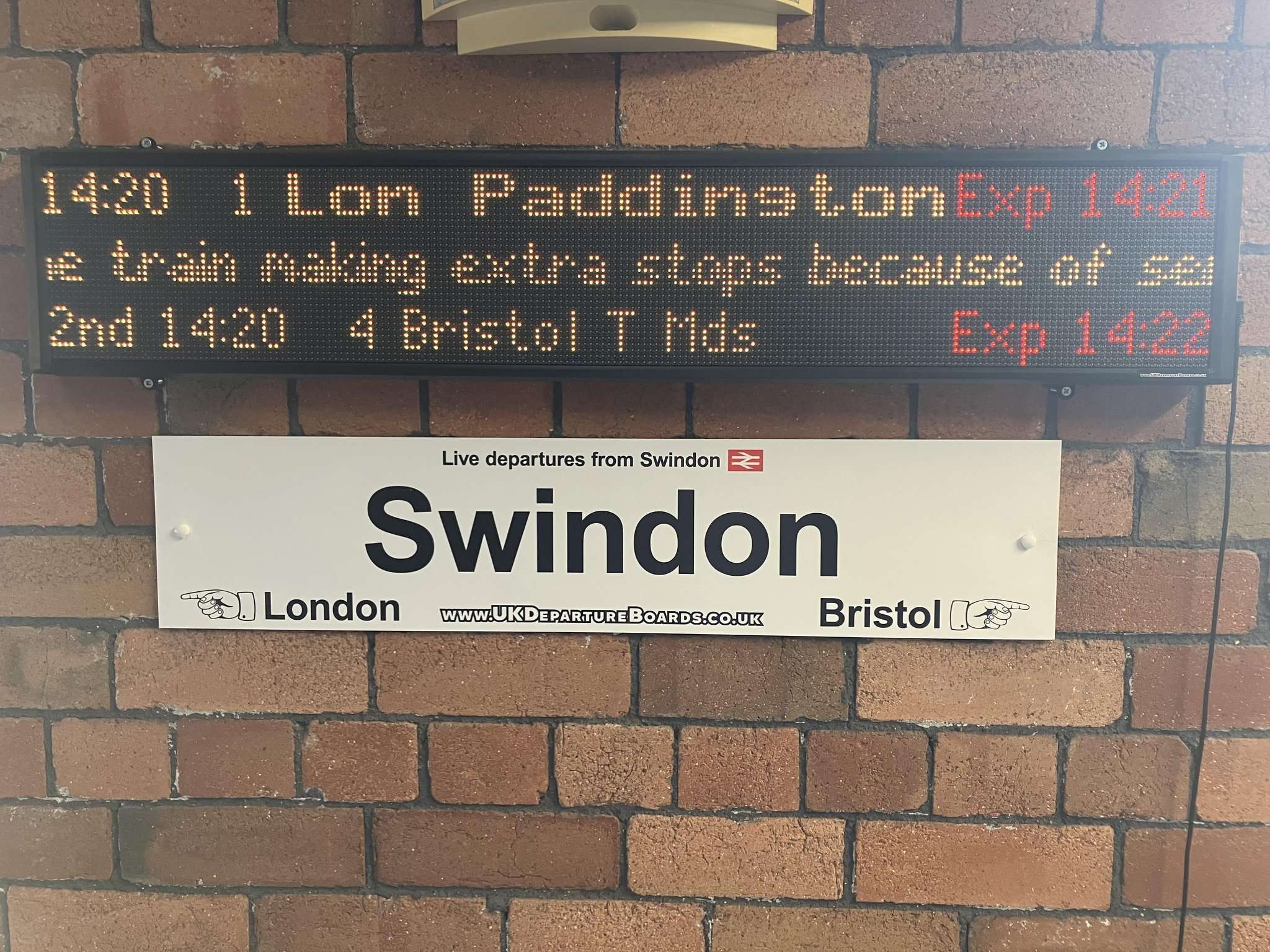
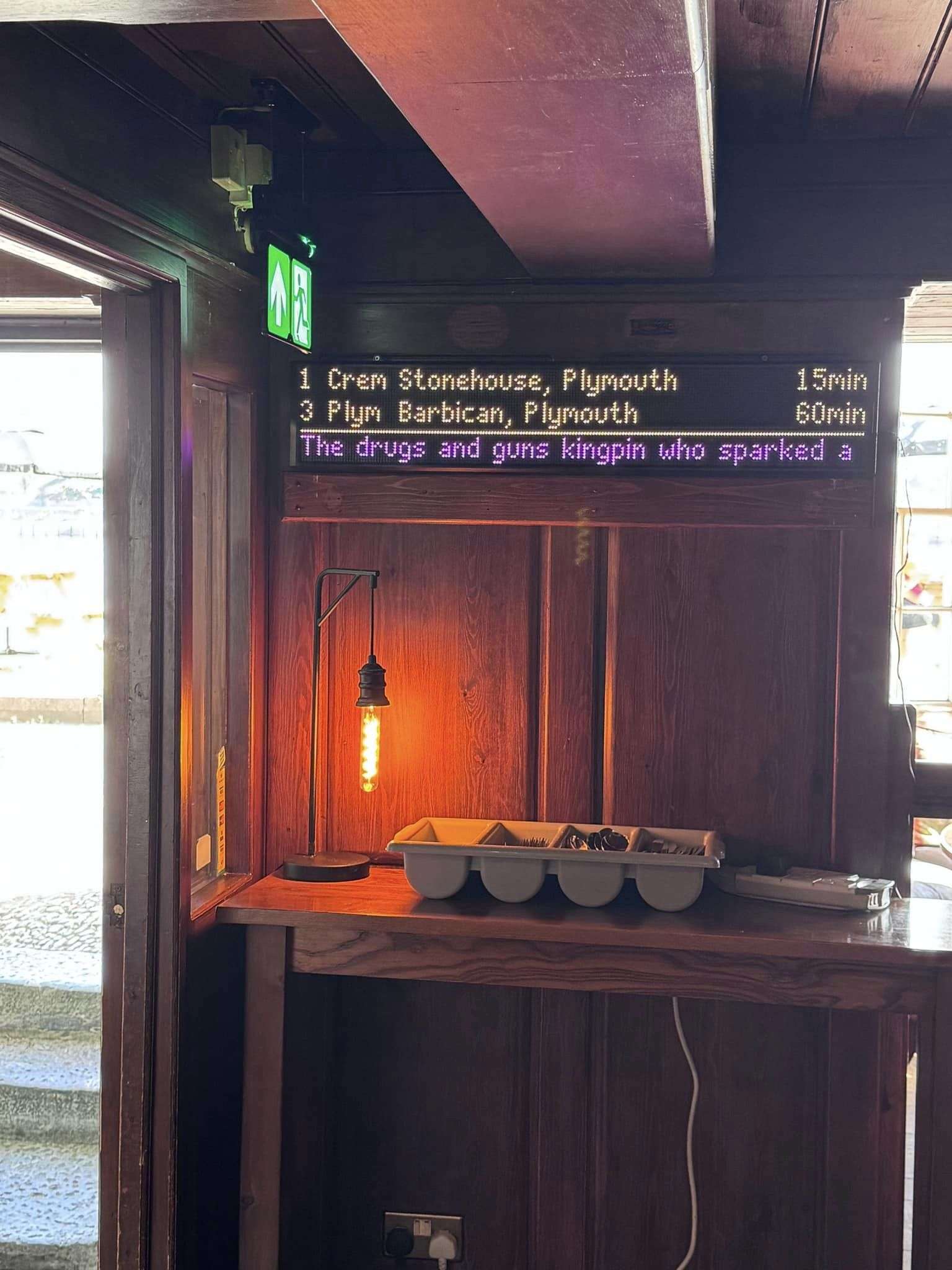



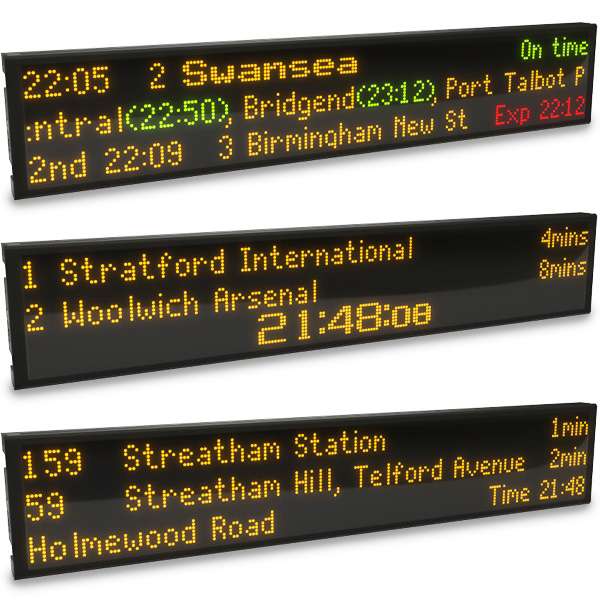

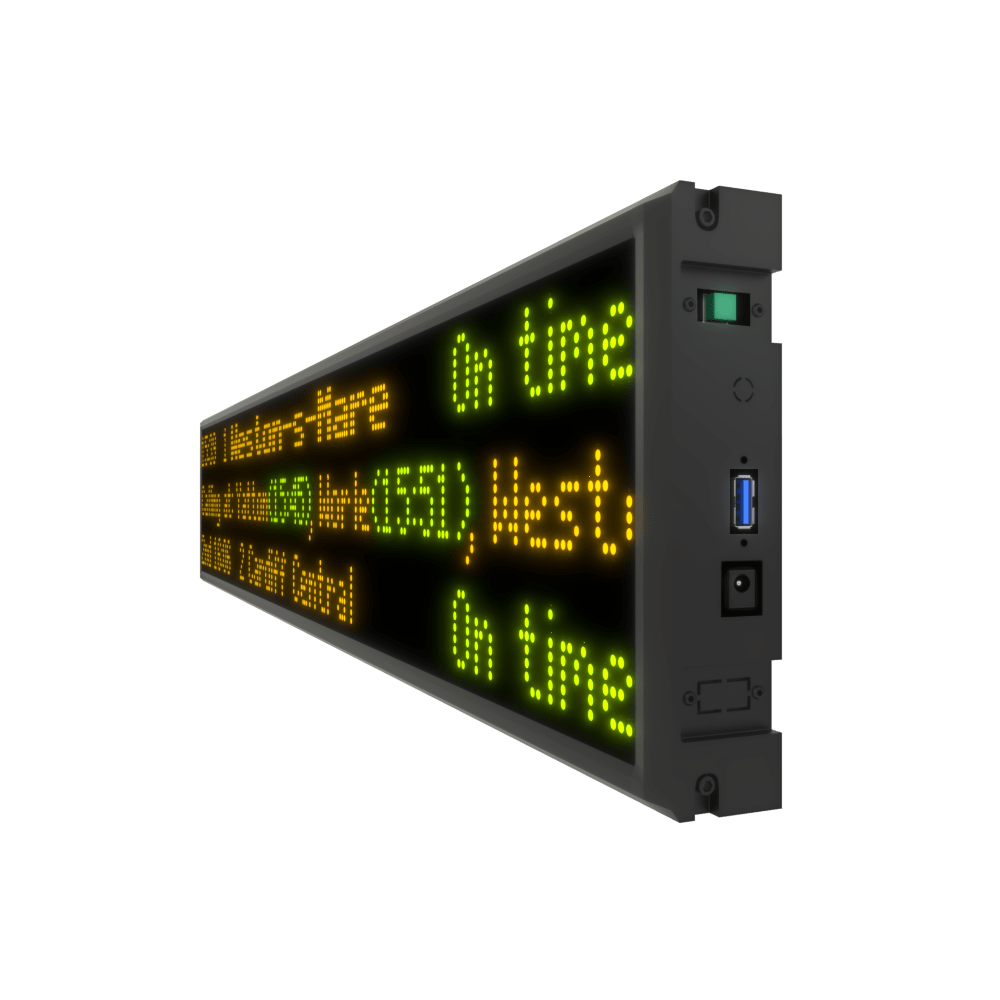
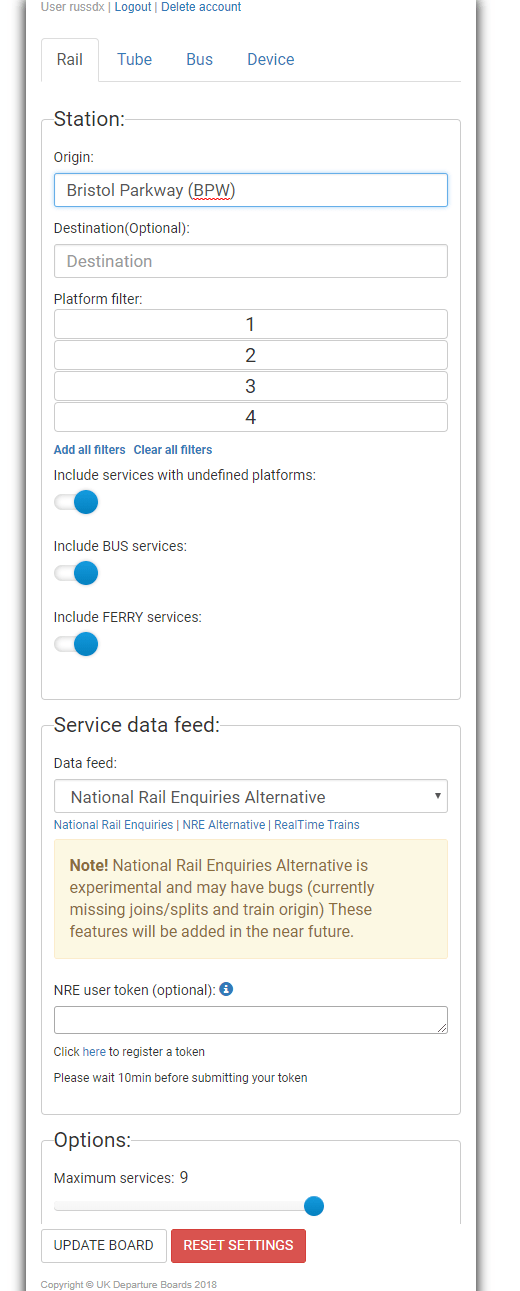
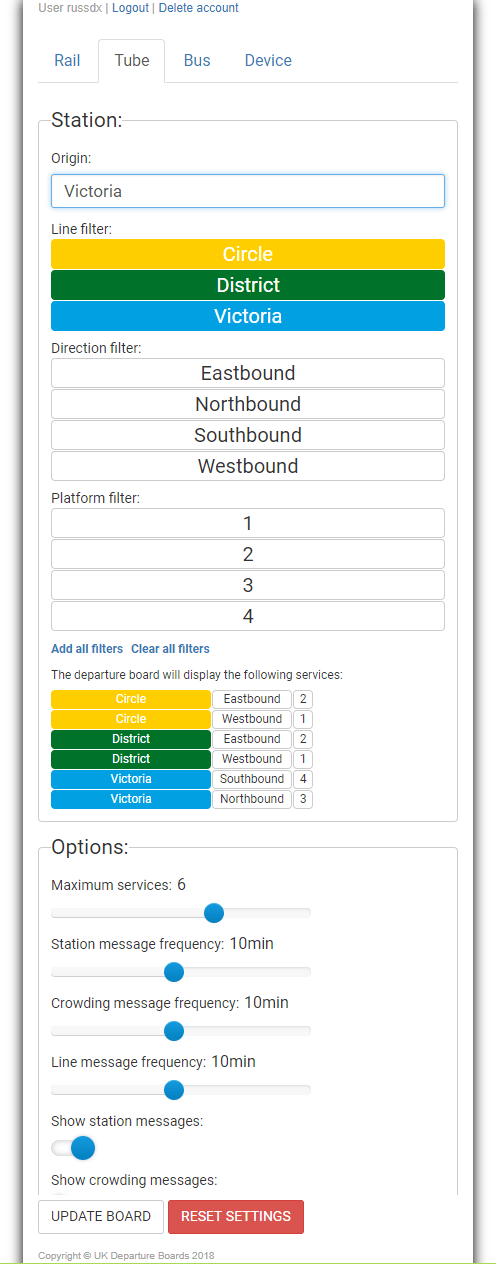
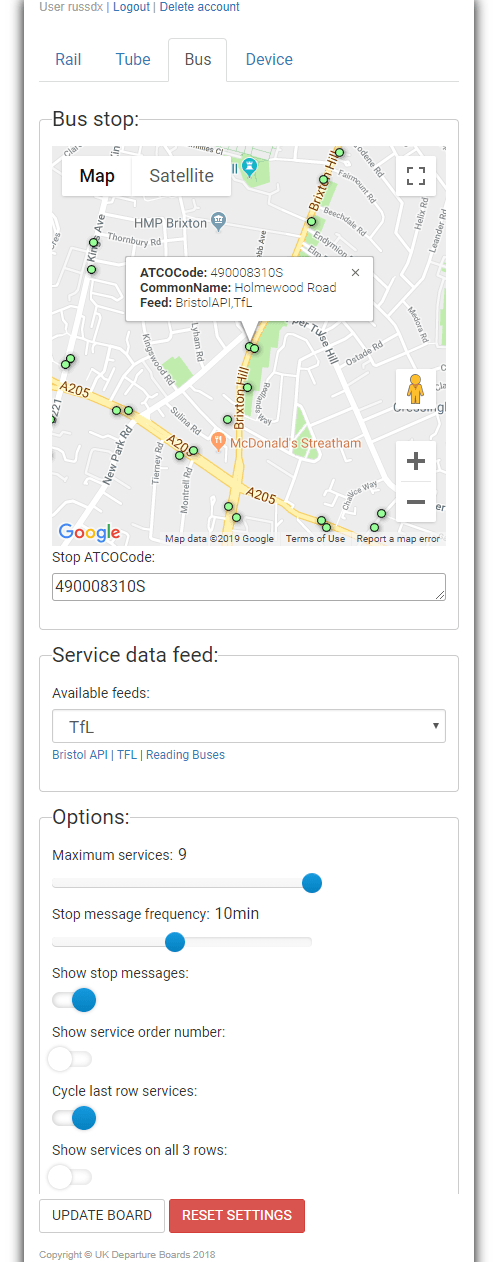
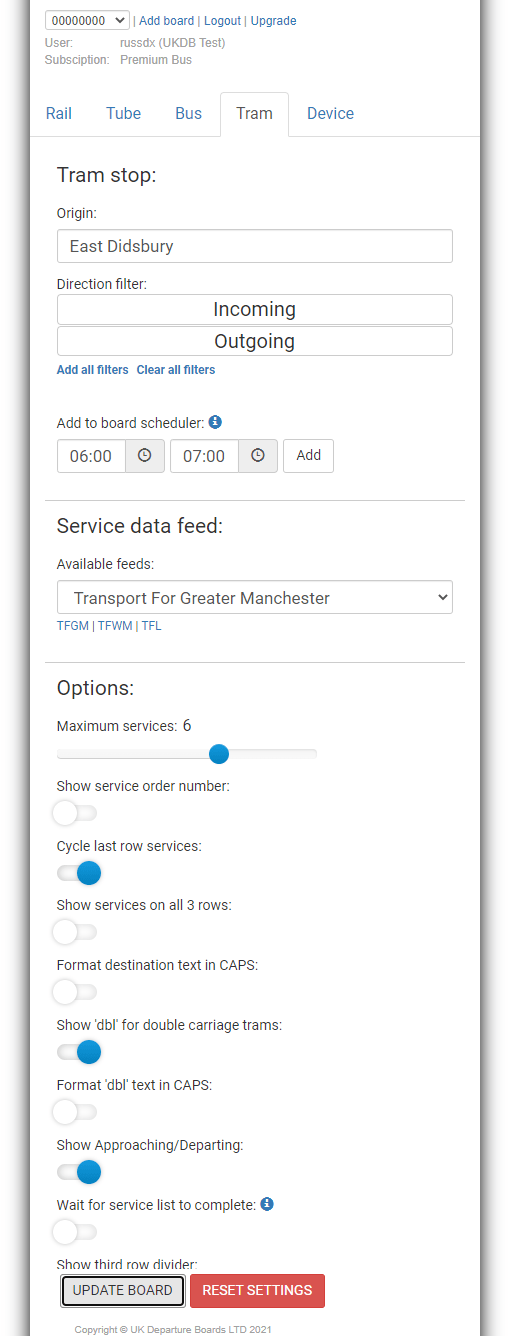


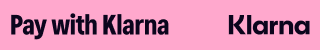




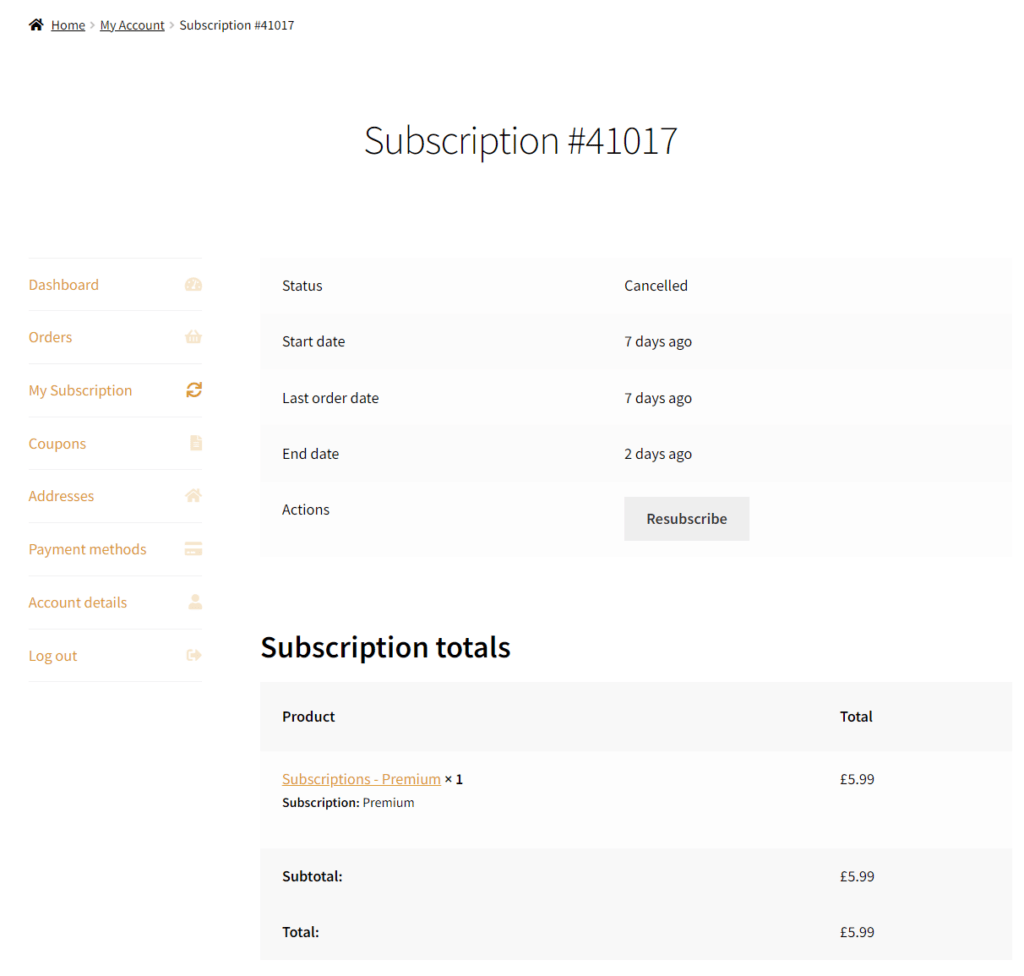
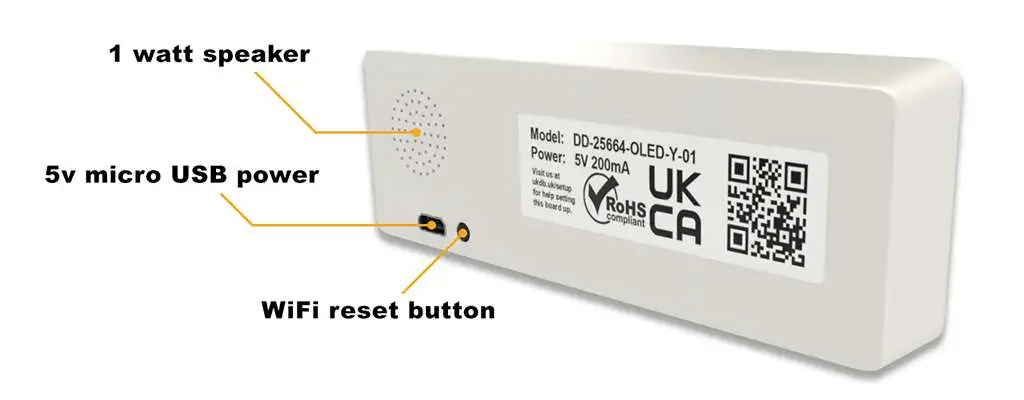
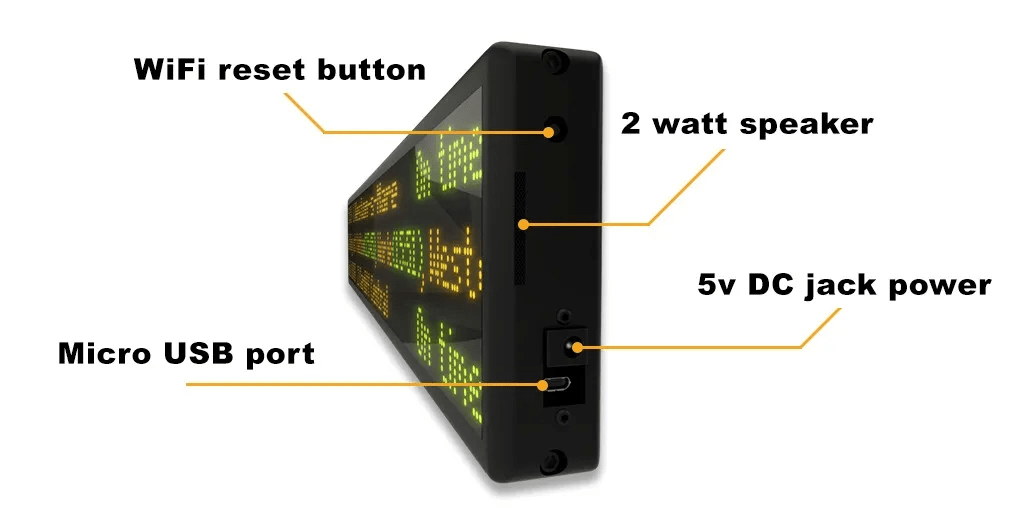
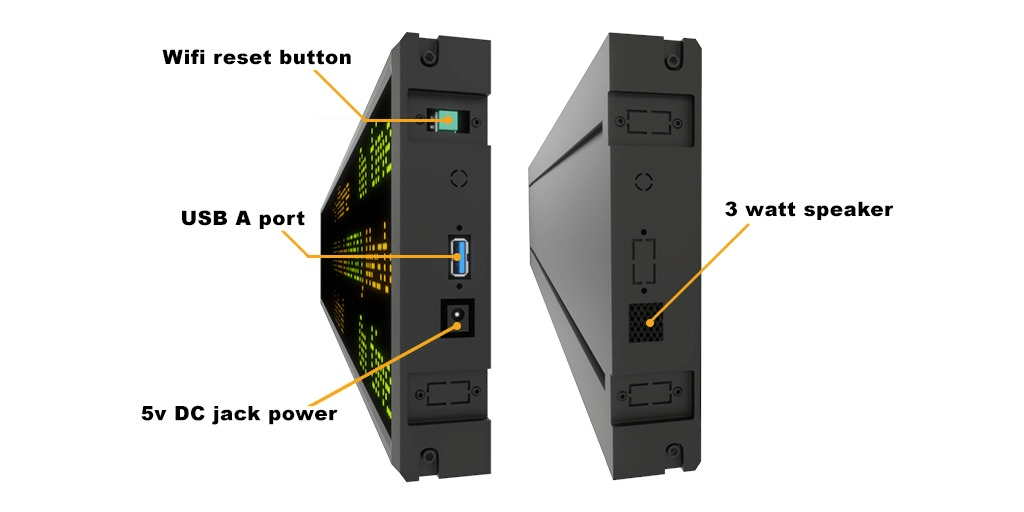
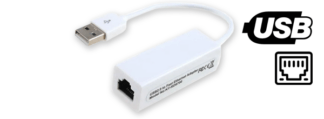
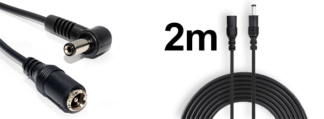





Alan Greenwood (verified owner) –
A brilliant full-scale product just like a real one, and an item that will grace any home, business, office, pub, cafe etc.
The Pro board compliments my small desktop version, so I have opposite ends of the size scale. The pro is a great talking piece, mounted in my office, it features in my TEAMS meetings now, and everyone is always delighted to see it. I have custom station messages set to deliver totally bespoke scrolling messages, relevant to the meeting I’m having. These appear at the interval I set, and behave exactly as station messages. All train info continues as normal and it is a great and unique attention grabber for a business.
For this feature you would need the premium subscription which is worth every penny as it gives you full control over so many things.
I also have the voice pack and an external USB speaker, but I keep the sound off most of the time. Switching off sound is a quick job, either turn off in the user interface or unplug the speaker..
You absolutely don’t need the premium subscription to get all the basic functionality of any station board, but it gives you almost endless customisation possibilities for the price of a pint if you do have it..
If you like trains or just appreciate a great and truly innovative gadget, you should absolutely have one of these.
I can’t recommend the pro board highly enough..
mark cooke (verified owner) –
Absolutely loving this very unique and brilliant product, I learned of these departure boards by chance whilst watching a train sim world 5 video on YouTube and was instantly taken by them, they are quite expensive but I feel the price is fair based on the quality of the boards and the customer service which is top notch, I usually have this and my classic board set to my departure and arrival stations depending on where I’m driving in train sim and it really adds to the immersion especially with the voice packs, it’s also a very useful thing to have too as you can track live departures from any uk station, I absolutely love owning something so unique and being a train enthusiast it just adds so much to my gaming room, if you’re even remotely interested in the railway it’s well worth the investment, whichever one you go for you won’t be disappointed, I initially bought the classic but had to get a pro too, both are of a very high quality and I don’t doubt that the desktop version is just as good, I will be getting one of those too in the future! Brilliant, thanks!